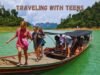DeltaWiFi is Delta Air Lines’ onboard internet service, allowing passengers to stay connected in the sky. Whether you’re catching up on work, messaging loved ones, or browsing online, having access to in-flight Wi-Fi is essential for many travelers. Passengers often search for how to use the DeltaWiFi login, what types of plans are available, and how to resolve common connection problems during their flight.
This guide walks you through everything you need to know—how to access the DeltaWiFi login portal, what devices are compatible, who provides the service, and practical steps to troubleshoot any login issues so you can enjoy a seamless internet experience while flying.
What Is DeltaWiFi and Who Provides It?
DeltaWiFi is the official in-flight internet service offered on Delta Air Lines flights, giving travelers access to email, web browsing, messaging, and streaming while in the air. The service is powered by two main providers: Viasat and Intelsat (formerly Gogo), depending on the aircraft and route.
Viasat typically services newer and domestic aircraft, while Intelsat handles many long-haul international flights. DeltaWiFi coverage varies based on aircraft type, with most Airbus A321neo, Boeing 737-900, and Airbus A220 aircraft offering Viasat’s high-speed internet. International routes may have limited availability, so checking coverage before boarding is recommended.
Related: Southwest Wifi
Devices and Requirements for Using DeltaWiFi
To use DeltaWiFi, passengers need a Wi-Fi-enabled device such as a smartphone, tablet, or laptop. These devices must be set to airplane mode and connected to the “DeltaWiFi” network once the aircraft reaches cruising altitude.
DeltaWiFi is compatible with most modern browsers, including Chrome, Safari, Firefox, and Edge. Users can simply open their preferred browser, and the DeltaWiFi portal will automatically launch. If it doesn’t, navigating manually to www.deltaWiFi.com will take users to the login page.
While a Delta SkyMiles account is not strictly required to access paid Wi-Fi services, SkyMiles members enjoy additional benefits such as free messaging and free Wi-Fi on select flights. Downloading the Delta app before your flight is also highly recommended, as it offers entertainment options, flight updates, and a smoother login process for Wi-Fi access.
How to Access DeltaWiFi Login on Board
To connect to DeltaWiFi during your flight, follow these steps:
- Enable airplane mode and connect to the “DeltaWiFi” network on your device.
- Open a browser and go to www.deltawifi.com (this usually loads automatically).
- On the homepage, you’ll see options to log in using your SkyMiles account or purchase a pass as a guest.
- Select your desired plan, enter your login details or payment info, and connect.
For a faster experience, log into your SkyMiles account before boarding and clear your browser cache to avoid redirect issues.
Related Read: Frontier Airlines WiFi
DeltaWiFi Plans and Pricing
Delta offers flexible Wi-Fi options tailored to different travel needs. Free messaging is available to all passengers, allowing access to iMessage, WhatsApp, and Facebook Messenger without a paid plan. For broader internet use, travelers can choose between a day pass or a monthly Wi-Fi subscription. The day pass is ideal for occasional flyers, while the subscription is perfect for frequent travelers, offering unlimited access across eligible domestic flights.
Domestic routes with Viasat typically offer Wi-Fi for a flat rate of $5 per flight or free for SkyMiles Medallion members (on select plans), while international flights may have higher rates or varied coverage. Passes can be purchased directly at deltawifi.com or using SkyMiles—just log in and use your miles at checkout.
How to Log In Using SkyMiles or Guest Access

Logging in with your SkyMiles account provides a smoother experience, especially if you’ve previously purchased a pass or hold a Wi-Fi subscription. Simply connect to the DeltaWiFi network, visit deltawifi.com, and enter your SkyMiles credentials to access your plan.
If you don’t have a SkyMiles account, Delta also offers a guest login option. This is ideal for one-time users who want to purchase internet access without signing up. However, creating a SkyMiles profile is free and offers benefits like faster checkouts, tracking usage, and using miles to pay—making it a smart choice for frequent flyers.
Read More: Delta Flight Status
Common DeltaWiFi Login Issues and Fixes
Some passengers encounter issues when trying to access the DeltaWiFi portal. If the portal isn’t loading or redirecting properly, try entering www.deltawifi.com manually into your browser. If it still fails, refresh the page or restart your browser.
Browser cache or DNS issues can also block access. Clearing cookies or switching browsers (e.g., from Safari to Chrome) often solves the problem. For users who receive login errors due to incorrect credentials, double-check your SkyMiles login or reset your password if needed.
If issues persist mid-flight, use the live chat or support link within the portal to reach Delta’s Wi-Fi support team. They can help verify your purchase, restore access, or guide you through alternative login methods.
Troubleshooting DeltaWiFi Login Issues
Occasionally, passengers may encounter problems when attempting to use the DeltaWiFi login during their flight. Below are some common issues and how to fix them:
Problem: The Wi-Fi portal doesn’t load
Solution: Manually enter www.deltaWiFi.com in your browser. Ensure that airplane mode is on and Wi-Fi is enabled.
Problem: Unable to log in with SkyMiles credentials
Solution: Double-check that your SkyMiles number and password are correct. If the error persists, try clearing your browser cache or restarting your device before retrying the Deltawifi login.
Problem: Connection drops or is slow
Solution: Wi-Fi performance can vary depending on aircraft and altitude. Reduce bandwidth-heavy activities like video calls and large downloads to improve stability.
Read Also: Delta Flight Attendant
Is DeltaWiFi Available on Every Flight?
DeltaWiFi isn’t available on every flight, but coverage continues to expand. Currently, high-speed Wi-Fi is installed on most Airbus A220, A321neo, A321ceo, Boeing 737-900ER, and A330-900neo aircraft, primarily using Viasat. Older planes or select international routes may still rely on Intelsat systems or may lack service entirely.
Domestic routes are more likely to have consistent coverage, while international routes may have limited or slower connectivity depending on aircraft and satellite availability. To confirm availability, passengers can check Wi-Fi options before boarding through the Fly Delta app or Delta’s website by entering their flight number. Availability is also announced during in-flight safety briefings and noted on seatback screens.
DeltaWiFi Login for Business Travelers
DeltaWiFi is optimized for professionals who need to stay productive in the air. Business travelers can use VPNs, access email, conduct video conferences, and work in cloud-based platforms like Google Drive or Microsoft 365, especially on Viasat-equipped aircraft.
Delta also offers monthly Wi-Fi subscriptions for frequent flyers, and Medallion Members may receive complimentary access on select routes. Logging in with your SkyMiles account unlocks these benefits and makes expense tracking easier. Combined with Delta’s high-speed network, DeltaWiFi is a reliable tool for seamless in-flight productivity.
Also Read: Delta Flight Attendant Salary
Is Delta Wi-Fi Safe?
DeltaWiFi is generally safe for casual browsing, email, and streaming, but it functions like any public Wi-Fi network, meaning it’s not fully private. The connection does not include end-to-end encryption, so data transmitted over unsecured websites may be visible to malicious actors.
For added protection, Delta recommends using HTTPS websites and VPN services, especially when entering sensitive data such as passwords or financial information. Avoid using banking apps or accessing confidential work files without proper security measures. While Delta and its providers implement basic security protocols, travelers are responsible for ensuring their own digital safety while connected.
Alternatives and Offline Options
While DeltaWiFi provides a great way to stay connected in the air, it’s not the only option for in-flight entertainment or productivity. If you prefer to stay offline or anticipate limited connectivity, Delta offers several alternatives:
Offline Entertainment on the Delta App
The Delta app features a wide range of in-flight entertainment options, including movies, TV shows, music, and podcasts. Once on board, simply connect to the DeltaWiFi network (no login required) and launch the app to access the Delta Studio entertainment portal.
This feature is available for free on most Delta aircraft and allows passengers to enjoy content without needing an internet connection.
Downloading Content Pre-Flight
For those who prefer their own media, it’s wise to download movies, series, eBooks, podcasts, and work files before boarding. Apps like Netflix, Spotify, Kindle, and YouTube Premium allow users to download content for offline use, ensuring uninterrupted access throughout the flight.
Read More: American Airlines WiFi
FAQs About DeltaWiFi Login
Is DeltaWiFi free for all passengers?
Delta offers free messaging on most flights through apps like iMessage, WhatsApp, and Facebook Messenger. Full internet access—used for browsing, streaming, or email—requires a paid Wi-Fi pass or subscription. Complimentary access may be available for SkyMiles Medallion members or Delta One passengers on select routes.
Can I stream Netflix or YouTube?
Yes, streaming is allowed on many Delta aircraft equipped with Viasat Wi-Fi. Video platforms like Netflix, YouTube, and Hulu are supported, although performance may vary on older systems or during high-traffic periods.
What devices are supported for login?
DeltaWiFi supports most Wi-Fi-enabled devices, including smartphones, tablets, and laptops. The portal is browser-based, so there’s no need to download an app—just connect to “DeltaWiFi” and open any browser.
How secure is the DeltaWiFi connection?
DeltaWiFi is a public network, so it’s important to use HTTPS sites and consider a VPN for secure communication. Avoid entering sensitive personal or financial information unless you’re on a protected connection.
Can I use the same login on multiple devices?
A single Wi-Fi pass or SkyMiles login can be used on one device at a time. If you switch devices mid-flight, you’ll need to log out of the first device before logging in on another.
Conclusion
Accessing DeltaWiFi is simple and convenient—just connect to the “DeltaWiFi” network onboard and open a browser to www.deltawifi.com. From there, use the DeltaWiFi login page to sign in with your SkyMiles account or choose guest access to purchase a pass. Take advantage of free messaging or opt for a full plan to stay productive or entertained in the air. For a faster, hassle-free experience, register your SkyMiles profile before your flight and keep the DeltaWiFi portal bookmarked for quick access.