The US visa application process can be an overwhelming and complex journey. While most applicants navigate through it smoothly, there are occasional roadblocks that can leave you feeling frustrated and confused. One such obstacle is the SGA01 error, a term frequently mentioned in the US visa application process. If you’ve encountered the SGA01 error while applying for a visa or scheduling an appointment, you’re not alone.
This article will explain what the SGA01 error is, why it occurs, and provide you with actionable steps to resolve the issue quickly. Whether you’re applying for a student visa, work visa, or any other type, understanding this error and knowing how to fix it is essential for a successful visa application process.
What is the SGA01 Error?
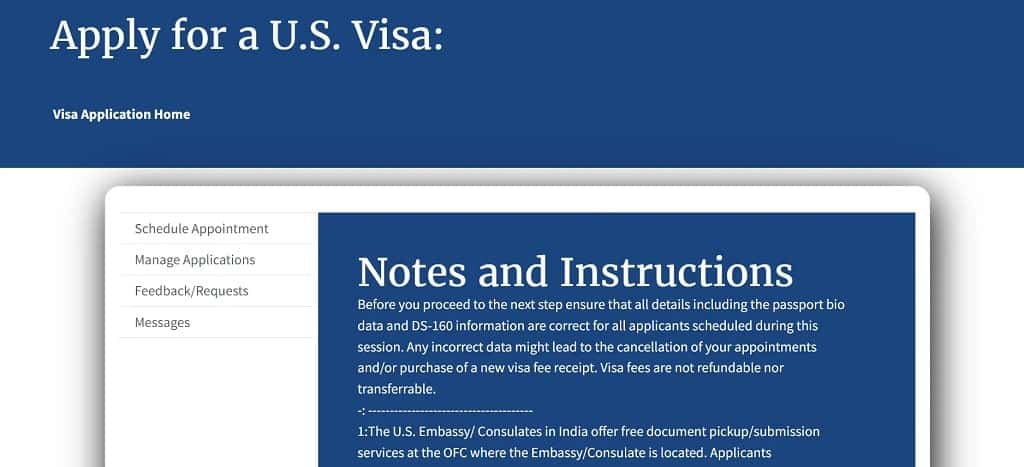
The SGA01 error is a system error that typically appears when there is an issue with the DS-160 application form or your visa appointment scheduling. The error can arise due to incorrect data, network issues, or problems with the visa application website itself.
This error prevents you from moving forward with your visa application, making it crucial to address it promptly.
Read: Switzerland Visa for Indians
Common Causes of the SGA01 Error
Several factors can lead to the SGA01 error during your visa application process. Some of the most common causes include:
1. Incorrect DS-160 Form Information
If any of the information provided in your DS-160 form is incomplete or inaccurate, the system may throw an SGA01 error. Double-check the form for any typos, missing details, or inconsistencies.
2. Invalid Visa Category
If you’ve selected the wrong visa category (e.g., B1/B2 for tourism or F1 for students), the system may generate an error. Ensure you’re applying under the correct visa category that matches your purpose of travel.
3. Network Connection Issues
Sometimes, poor internet connectivity or network interruptions during the application submission process can result in an error like SGA01. A stable internet connection is essential for successfully completing your visa application.
4. Browser Compatibility
Using an outdated or unsupported browser can also cause compatibility issues with the US visa application website, leading to errors like SGA01. Make sure you’re using a compatible and up-to-date browser, such as Google Chrome or Mozilla Firefox.
5. Cookies or Cache Problems
Cached data or cookies in your browser may interfere with the form submission, leading to unexpected errors. Clearing your browser’s cache and cookies can often resolve this issue.
Read: VFS Tracking
How to Fix the SGA01 Error in US Visa?
Here’s a step-by-step guide on how to fix the SGA01 error when applying for a US visa:
1. Double-Check Your Information
Start by reviewing the details you entered when filling out your DS-160 form. Pay attention to the following:
- Full Name: Ensure your name matches exactly as it appears in your passport.
- Passport Details: Verify that your passport number, issuance country, and expiration date are correct.
- Confirmation Number: Double-check the DS-160 confirmation number you entered.
- Date of Birth: Ensure that your date of birth is accurate and matches the information on your official documents.
2. Check Your Visa Category
Make sure you’ve selected the correct visa category that fits your travel purpose. For example, if you are applying for a tourist visa, the correct option would be B1/B2. If you’ve made a mistake, start over with a new form or correct the category in the existing form.
3. Clear Browser Cache and Cookies
- Clear your browser cache and cookies to remove any outdated or conflicting data stored in your browser.
- For Google Chrome: Go to Settings > Privacy and Security > Clear Browsing Data. Select Cookies and other site data and Cached images and files.
- For Mozilla Firefox: Go to Options > Privacy & Security > Cookies and Site Data > Clear Data.
- After clearing your cache, close and reopen your browser, then try submitting the form again.
4. Ensure a Stable Internet Connection
Check your internet connection to ensure that it’s stable and fast. Slow or intermittent connections can disrupt the visa application process. Try using a wired connection or a reliable Wi-Fi network to prevent disconnections during form submission.
5. Try a Different Browser
If you’re using an outdated browser, switch to a modern, up-to-date browser such as Google Chrome or Mozilla Firefox. Ensure that your browser has JavaScript and cookies enabled to avoid any issues with the US visa application website.
6. Restart the Application Process
If none of the above steps work, consider restarting the application process from scratch. You can start a new DS-160 form or visit the US visa appointment website to begin the appointment scheduling process again.
7. Contact US Visa Support
If you’ve tried all the troubleshooting steps above and the SGA01 error persists, it’s time to get in touch with US visa support services. You can reach out to the US visa customer service team through their official website. Be sure to provide all relevant details, including your confirmation number and error message, for quicker resolution.
Read: How to Fix the Sga15 Error in US Visa Applications?
Additional Tips to Avoid the SGA01 Error in the Future
Complete Your DS-160 Form Carefully: Take your time to fill out the DS-160 form thoroughly and check for errors before submitting it.
Stay Updated on System Maintenance: Occasionally, the US visa application website undergoes scheduled maintenance, which can lead to temporary errors. Always check the status of the website before attempting to submit your application.
Use a Reliable Computer and Browser: Ensure your device and browser are compatible with the visa application system.
FAQs about SGA01 Error in US Visa Process
1. What does the SGA01 error mean?
The SGA01 error typically refers to a system or data mismatch issue that occurs during the US visa application process. It indicates that there may be a problem with the details you entered, or a technical glitch on the website.
2. How can I fix the SGA01 error?
You can fix the SGA01 error by verifying your application details, clearing your browser cache, or contacting US visa support if the issue persists.
3. Does the SGA01 error mean my visa application has been rejected?
No, the SGA01 error does not mean that your visa application has been rejected. It is just a technical issue that needs to be resolved before you can proceed.
4. Can I fix the SGA01 error myself?
In most cases, you can resolve the SGA01 error by reviewing and correcting your information, clearing your browser cache, or waiting for a system update. However, if the error persists, contacting support might be necessary.
5. What should I do if I can’t fix the SGA01 error?
If you’re unable to resolve the SGA01 error on your own, reach out to US visa support for assistance. Provide all relevant details, including your confirmation number, to expedite the troubleshooting process.
6. Is the SGA01 error common?
The SGA01 error is a relatively common issue, but it can be easily resolved by following the steps mentioned above. Most applicants encounter it due to simple data entry errors or temporary technical issues.
Conclusion
Encountering the SGA01 error during your US visa application can be frustrating, but it’s usually a fixable issue. By following the steps outlined above, you can resolve the problem and continue with your visa application without unnecessary delays.
Remember to verify your DS-160 form, check your visa category, clear your browser cache, and ensure a stable internet connection to avoid common pitfalls. If all else fails, don’t hesitate to contact support for further assistance.
With these tips, you should be well on your way to completing your US visa application successfully!














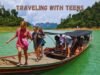

[…] Read: How to Fix the SGA01 Error in US Visa Applications? […]
[…] tourist visa is issued to Indian nationals who wish to visit Bangladesh for sightseeing, holidays, or cultural […]
Comments are closed.