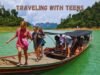Web testing is a vital component of web development as it guarantees that websites perform as they were intended on a variety of hardware, operating systems, and browsers. As Macs continue to grow popular among developers, using the Safari browser, the macOS default browser, for web testing has become essential.
In the current digital environment, having excellent web functioning is important. Optimizing the website testing process is essential regardless of how much experience one has as a developer, quality assurance engineer, or interested enthusiast. Luckily, if you are an enthusiastic Mac user, Safari Browser has become your powerful companion.
Whether the testing objectives are to identify irregularities across different web browsers, enhance the functionality of websites, or verify compliance with industry standards, using the Safari Browser on the Mac serves as an essential tool.
Prepare to transform the web testing experience and achieve new levels of productivity using Safari Browser.
Let us embark on this journey together to pave the way for ideal web experiences, beginning with what is web testing, an understanding of web testing using the Safari browser, the importance, benefits, and limitations of web testing using the Safari browser, adhering to the challenges faced, and the advanced techniques for web testing using the Safari browser.
What is Web Testing?
Web testing is the process used to evaluate a website or online application to guarantee its operation works well, performs exactly as intended, and satisfies the requirements specified. It consists of a range of testing activities performed throughout the development process to identify errors, check functionality, and enhance the overall quality of the web product.
Web testing is a methodical evaluation of websites or applications available online to ensure that their functionality, performance, and usability coordinate with the necessary standards.
This comprehensive procedure involves testing numerous components which include links, forms, navigation, and interactive components to make sure all of them work as intended. Web testing also includes compatibility testing with different browsers, devices, and operating systems to guarantee consistent performance across diverse user scenarios.
It involves testing the website’s speed, responsiveness, and scalability under different scenarios to ensure peak performance. In addition, web testing includes assessing the user interface and user experience design for simplicity, accessibility, and compliance with best practices.
Evaluations of security serve as essential for identifying vulnerabilities and applying preventative measures against potential attacks and breaches. Web testing, whether done through manual or automated methods, plays an essential role in providing excellent quality, user-friendly web experiences that satisfy the diverse requirements of modern digital environments.
Understanding Web Testing with The Safari Browser
Utilizing the capabilities and features of Apple’s native web browser, Safari serves as the tool for web testing, which assesses the compatibility, functionality, and performance of websites and web applications. Comprehensive web testing tools and features have been offered by Safari, which is integrated effectively into the macOS environment.
These features include Intelligent Tracking Prevention to ensure privacy compliance, Responsive Design Mode for assessing a website’s responsiveness across different screen sizes, and powerful developer tools to analyze elements, debug code, and examine network activity.
Safari’s sophisticated JavaScript engine makes it possible for dynamic interactions and animations, and its widespread adoption of web standards and technologies ensures accurate rendering as well as consistent performance.
Moreover, Safari’s cross-device sync capabilities enable testers to seamlessly transition between different Apple devices, ensuring consistent testing experiences across platforms. By leveraging Safari’s rich feature set and deep integration with macOS, web testers can streamline their testing workflows, identify issues more efficiently, and deliver superior web experiences to users on Apple devices.
Importance of Web Testing with Safari Browser
Web testing using the Safari browser is very important for several reasons. The following are the reasons:
Device prevalence
A substantial percentage of the user population makes use of Safari by default on every device made by Apple, including Mac computers, iPhones, iPads, and iPods. Testing on Safari ensures these users’ compatibility and the highest level of performance.
Unique rendering engine
Safari utilizes the WebKit rendering engine, which may result in rendering behaviors that are different from those associated with other browsers like Chrome or Firefox. Testing a website on Safari allows developers to find and fix any differences or discrepancies in the functioning and design of the website across different web browsers.
Ecosystem integration
Safari provides a uniform testing experience through its integration with both the Apple ecosystem and other devices smoothly made by Apple. Developers may examine website components, debug code, and ensure consistent performance across platforms by utilizing Safari’s developer tools, including the Web Inspector and Responsive Design Mode.
Privacy compliance
By minimizing cross-site evaluation, Safari’s Intelligent Tracking Prevention function contributes to user privacy protection. Testing websites on Safari ensures that they respect the privacy of users and provide an excellent browsing experience.
User experience optimization
Providing a consistent and satisfying user experience must be tested on Safari, especially with the increasing number of Apple devices in use. Developers may minimize compatibility concerns, improve performance, and guarantee users on Apple devices have an excellent browsing experience by rigorously testing websites and web applications on Safari.
Benefits of Web testing with Safari browser
Web testing may be performed using several browsers, but it offers multiple benefits when it comes to Apple devices and the Safari browser in particular. Using Safari for web testing offers the following primary benefits:
- Optimized user experience for Apple users: As Safari is the browser that comes pre-installed on Macs, iPhones, iPads, and iPods, testing a website or web application with Safari ensures that its experience is optimized for such an extensive group of users.
- Ecosystem connectivity and seamless testing environment: Developers benefit by having a seamless testing environment due to Safari’s excellent connection to the internet with the macOS ecosystem. This combination reduces the development process by streamlining the process of testing and making it simpler for developers to identify and fix issues.
- Assurance of Cross-Browser compatibility: Safari utilizes the WebKit rendering engine, and this may lead to rendering differences when compared with different browsers like Firefox or Chrome. In addition to eliminating consumer dissatisfaction, this proactive approach to browser compatibility ensures the consistency of the brand.
- Enhanced security compliance and privacy: Safari has integrated features like Intelligent Tracking Prevention that reduce cross-site tracking as well as safeguard the privacy of users. The reputation of the website or web application is improved and the possibility of data breaches or violations of privacy is minimized when privacy and security are given the top priority during web testing.
- Performance optimization for Apple devices: Safari’s sophisticated JavaScript engine and techniques for optimization assist Apple devices to operate more efficiently and load websites more quickly. In addition to improving user experience, this optimization improves the search engine ranks and enhances conversion rates.
Limitations of Web testing with Safari browser
Comprehending the constraints enables developers and quality assurance professionals to mitigate potential barriers and ensure thorough testing on different web browsers and platforms. Using Safari for web testing has the following significant limitations, they are:
- Limited market share outside the Apple ecosystem: Although Safari has a sizable following outside of the Apple ecosystem, its market share has become much smaller overall, especially on Windows and Android devices. By choosing to just test on Safari, one can miss issues that are specific to other commonly utilized non-Apple browsers, which include Chrome, Firefox, or Edge.
- Variations in rendering engine: Edge, Chrome, Firefox, and Safari all make use of different rendering engines, therefore there could be variations in the way they appear when compared. Safari utilizes the WebKit rendering engine.
- Restricted developer tools in comparison to other browsers: Although Safari provides developer tools with features like Responsive Design Mode and Web Inspector, these tools might be simpler to use compared to those found across different browsers.
- Delays in web standard implementation: Safari occasionally falls behind other browsers in adopting the newest technological advances and web standards. A website or web application that depends on modern functions or requires support for recently introduced standards might fail to function properly as a result of this delay.
- Platform-Specific issues and peculiarities: Due to the unique characteristics of the macOS or iOS operating systems, Safari may display platform-specific issues or peculiarities. Ignoring platform-specific problems can negatively impact the website or web application’s reputation and provide Apple users with an even less-than-optimal experience.
Challenges faced in Web testing with the Safari browser
To guarantee thorough testing and the most effective user experience, developers and quality assurance specialists must overcome several challenges while testing websites with the Safari browser. These are the main challenges faced while testing websites with the Safari browser:
- Restricted developer tools: In comparison to developer tools available in various other web browsers, Safari’s developer tools, which include Web Inspector, could be less comprehensive and effective.
- Implementing standards patiently: When it comes to adopting the most recent online standards and technologies, Safari sometimes lags behind other browsers.
- Accessibility testing: Compared to other browsers, testing for accessibility on Safari could still be difficult, even though it has improved in implementing online accessibility standards.
- Ecosystem fragmentation: When testing Safari, it’s important to take into account how the Apple ecosystem has been split, taking into account the number of Safari versions that exist for macOS and iOS devices.
Advanced techniques for Web testing with the Safari browser
Developers and quality assurance professionals can execute comprehensive testing, guarantee cross-browser compatibility, and maximize performance by utilizing the most advanced techniques. Here are some advanced techniques for using the Safari browser for web testing:
- Responsive design mode: Make use of Safari’s responsive design mode to assess a website’s usability on different screen sizes and devices.
- Web Inspector: Use Safari’s Web Inspector for advanced debugging, element inspection, network activity analysis, and performance optimization.
- Intelligent tracking prevention: One way to make sure privacy standards are being followed is to test how Intelligent Tracking Prevention affects user experience and website functionality.
- JavaScript debugging: To effectively find and fix JavaScript faults and problems, make use of Safari’s built-in debugging features.
- Automated testing: To increase productivity and streamline testing procedures, use frameworks for automated testing that are compatible with Safari, such as WebDriver or Selenium.
Utilize LambdaTest in streamlining Web testing with the Safari browser
When it comes to streamlining web testing with the Safari browser one can use a cloud-based testing platform like LambdaTest. The cloud-based testing platform provides a variety of advantages in streamlining web testing with the Safari browser.
Software testers and developers might appreciate finding LambdaTest simpler to use as it is more straightforward. With LambdaTest, LambdaTest is an AI-powered test orchestration and execution platform that allows users to perform both automated as well as manual tests across over 3000 environments, web browsers, and real mobile devices online. It also allows performing real-time and automated testing of web and mobile applications at scale.
LambdaTest enables seamless collaboration among teams and workflow management through its integration with issue tracking and project management software. Organizations may streamline their testing procedures, shorten time-to-market, and confidently and effectively provide high-quality web experiences to Safari consumers by integrating LambdaTest into their browser testing schedule.
Conclusion
Utilizing the Safari browser for web testing on macOS serves as a reliable and efficient approach to ensuring the functionality and download speeds of the websites and applications for the web. Developers can enhance the user experience and accelerate the testing process by utilizing Safari’s capacity for automation and developer tools.
Users may ensure comprehensive testing coverage, optimal performance, and a consistent user interface across multiple Safari browser versions and platforms by combining the methodologies and addressing the challenges while conducting web testing with the Safari Browser on their Mac computer.
Read More: Understanding and Using Selenium WebDriver Effectively