American Airlines offers a range of in-flight entertainment (IFE) options designed to enhance the travel experience for passengers across its diverse fleet. These options fall into two primary categories: traditional seatback screens and streaming services available on personal devices. While long-haul international travelers may still enjoy built-in displays at every seat, domestic routes increasingly rely on streaming content that can be accessed via phones, tablets, or laptops.
A common question travelers ask is: Does American Airlines have TVs? The answer depends on the aircraft and route. This topic often sparks curiosity because American Airlines operates a mixed fleet, and entertainment amenities vary significantly depending on aircraft type, route, and cabin class. As technology evolves and airlines focus on cutting costs and personalization, passengers want to know what entertainment they can expect before boarding.
Does American Airlines Have TVs on Their Seats?
A frequent question travelers ask is, “Does American Airlines have TVs on their seats?” The answer varies depending on the aircraft. Seatback TVs are still available on select aircraft within the American Airlines fleet, particularly wide-body jets used for international and premium transcontinental flights. For example, Boeing 777 and 787 aircraft offer built-in screens across all cabins, including Main Cabin and First Class, providing free access to a wide range of entertainment content.
However, on domestic flights operated by narrow-body aircraft—such as the Airbus A320, A321, and Boeing 737—seatback screens are becoming increasingly rare. Most of these aircraft have transitioned to a bring-your-own-device (BYOD) model. Only a limited number of older A319s still feature built-in screens. This variability makes it important for travelers to check aircraft types when booking, especially if seatback entertainment is a priority.
Related: American Airlines WiFi
Streaming to Personal Devices (BYOD)
For most passengers flying domestically, American Airlines offers free in-flight streaming through its “AA‑Inflight” Wi‑Fi network. This BYOD system allows access to a broad selection of content, including live TV, blockbuster movies, TV series, music playlists, podcasts, and exclusive services like Apple Music and Skillshare.
The setup process is simple and does not require a Wi‑Fi purchase. Before your flight, download the American Airlines app. Once onboard, enable airplane mode and connect your device to the “AA‑Inflight” network. Open your browser and navigate to aainflight.com, where you can start enjoying the available content instantly. This approach not only gives passengers access to up-to-date entertainment but also reduces hardware maintenance and weight for the airline.
Wi‑Fi and Paid Connectivity
American Airlines offers free access to its in-flight entertainment content via the “AA‑Inflight” Wi‑Fi network. Passengers can enjoy streaming movies, live TV, music, and more without paying for internet access. However, if you want to browse the web, check email, or use messaging apps beyond the entertainment portal, you’ll need to purchase a Wi‑Fi plan.
Domestic Wi‑Fi typically costs around $10 per flight, though rates may vary based on duration and aircraft. Frequent flyers can save through monthly or annual subscription plans, which are also eligible for AAdvantage mile redemption. These plans offer more value for regular travelers who rely on staying connected in the air.
Read More: American Airlines Flight Attendant
Aircraft and Route Variations
Entertainment options vary significantly depending on the aircraft and route. Seatback screens are still a feature on American Airlines’ wide-body international aircraft, such as the Boeing 777 and 787, which operate long-haul and transoceanic flights. Certain A319s and A321 Transcon aircraft—used on premium domestic routes like New York to Los Angeles—also retain built-in screens.
On the other hand, most of America’s narrow-body fleet, including the A320, standard A321, and Boeing 737, no longer features seatback TVs. These aircraft have shifted to the BYOD streaming model to reduce weight and maintenance costs. Passengers on these planes should be prepared to use personal devices for entertainment.
Which Aircraft Have Seatback TVs?

International Widebodies (Boeing 777, 787)
American’s Boeing 777 and 787 Dreamliner fleets, commonly used on international and premium transcontinental routes, feature seatback TVs in every cabin. This includes Main Cabin, Premium Economy, Business, and First Class, delivering a consistent, full-screen entertainment experience.
Domestic A319 (Select Frames)
Among domestic aircraft, some Airbus A319s still have seatback screens, particularly the newer wingtip (“-115”) variants. These represent about 25% of the A319 fleet, with older versions—especially those inherited from US Airways—having had their screens removed or replaced with device holders.
A321 Transcon
The A321T, used mainly for premium transcontinental routes like New York to Los Angeles or San Francisco, includes seatback TVs in First Class, Business, and Main Cabin Extra. However, some A321s used on other routes may not include seatback screens and rely instead on personal device streaming.
Other Narrowbodies (A320, Most A321s, B737)
Aircraft like the Airbus A320, most A321s, and Boeing 737s typically do not have seatback TVs. Instead, they are equipped with adjustable holders for your smartphone or tablet. Passengers are encouraged to bring their own device preloaded with the AA app or access the content via a web browser once connected to the in-flight Wi-Fi.
Regional Jets (American Eagle)
On regional jets operated under the American Eagle brand (like Embraer 175 or CRJ models), no onboard entertainment system is available. These flights are typically shorter, and travelers are advised to download content in advance or bring reading material.
Read Also: American Airlines Low Fare Calendar
Advantages & Disadvantages
Both seatback screens and personal device streaming have their pros and cons, depending on passenger preferences and flight length.
Seatback Screens
Pros:
- Offer hands-free viewing
- Don’t drain your device’s battery
- Provide larger, more comfortable viewing for longer flights
Cons:
- Hardware may be outdated on older aircraft
- Not available on most domestic routes
- More prone to technical issues and costlier for the airline to maintain
Streaming to Personal Devices (BYOD)
Pros:
- Typically higher-resolution content
- Seamless use with personal headphones
- Standardized experience across nearly all aircraft
Cons:
- Depends on your device’s battery life
- Devices must be stowed during taxi, takeoff, and landing
- Smaller screens can reduce comfort on long flights
Passenger Insights and Trends
Passengers have noticed and actively discussed American Airlines’ shift from seatback screens to a BYOD (bring-your-own-device) entertainment model. On platforms like Reddit, many flyers praise the wide selection of free streaming content, including movies, shows, and live TV. However, some express disappointment over the lack of built-in screens, especially on longer domestic flights where hands-free convenience is valued.
One Reddit user summarized the trade-off well: “You’ll have to pay for WiFi, but you can watch movies/TV through AA’s entertainment options on your personal device for free…” This reflects the growing acceptance of BYOD as the new standard, with content accessibility outweighing concerns about screen size.
Industry-wide, there has been a focus on expanding live TV offerings and on-demand libraries. American Airlines continues to follow this trend, enhancing streaming options and partnering with brands like Apple TV+ to enrich the passenger experience.
Read Also: Frontier Airlines WiFi
Summary Table
| Seating Type | Seatback TV | Content Location | Notes |
| Boeing 777/787 (Intl) | ✅ Yes | Seatback + personal device | Full entertainment experience |
| A319 (-115) | ✅ Some | Seatback + device | Limited subset; newer models |
| A321 Transcon | ⚠️ Some | Seatback + device | Varies by configuration |
| A320 / A321 / B737 | ❌ No | Device only | Use your own phone or tablet |
| Regional jets (Eagle) | ❌ No | None | No entertainment onboard |
Checking What’s on Your Flight
Since entertainment options can vary by aircraft, passengers are encouraged to check what will be available on their specific flight before departure. American Airlines provides a “What’s on your flight” tool on both its website and mobile app. By entering your flight number or route, you can view whether your aircraft features seatback screens, streaming-only entertainment, or both. This helps travelers prepare accordingly, bringing fully charged devices and downloading the AA app in advance if needed.
Future Outlook
American Airlines is increasingly investing in BYOD streaming and live TV as its primary in-flight entertainment strategy. Seatback displays are gradually being phased out, remaining only on premium international and select transcontinental aircraft. This shift aligns with broader industry trends aimed at reducing hardware maintenance and increasing content flexibility.
Looking ahead, the airline is expected to continue enhancing the passenger experience through faster onboard Wi‑Fi, new entertainment partnerships (such as Apple TV+ and Skillshare), and support for accessories like personal headphones and device stands. These improvements aim to make streaming on personal devices feel as seamless and engaging as traditional seatback systems.
You can Read: American Airlines Flight 457Q
FAQs about Does American Airlines have TVs
Can you watch TV on domestic flights?
Yes—but only on select aircraft. Most domestic narrowbody planes like the A320, A321, and B737 no longer offer seatback screens. Instead, you’ll need to stream entertainment on your own device using the AA app or a browser once connected to the onboard Wi-Fi.
Does American Airlines have TVs on international flights?
Yes—most American Airlines international flights are equipped with seatback screens providing free access to movies, TV shows, and music, often updated monthly and available in multiple languages.
Is entertainment free?
Absolutely. American Airlines offers free access to movies, TV shows, live channels, music, and select premium content. You do not need to purchase Wi-Fi to enjoy entertainment—only full internet browsing requires a paid connection.
How do I know before booking?
To check if your flight has seatback TVs or only personal device streaming, use the “What’s on my flight” tool available on the American Airlines app or entertainment.aa.com. Just enter your flight number to see available options.
Conclusion
American Airlines offers a hybrid in-flight entertainment setup that varies by aircraft type and route. While seatback screens are still available on wide-body international jets and a small number of transcontinental A319s, the majority of domestic and narrow-body flights rely on free streaming to personal devices. This shift supports a more modern, flexible entertainment experience, though it requires passengers to prepare in advance.
To avoid surprises, always check your flight’s amenities using the “What’s on your flight” tool on the American Airlines website or app. Knowing what to expect will help you make the most of your travel time.














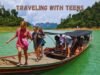

[…] American Airlines uses a boarding group system to make the boarding process smoother and more organized. The primary goal is to avoid congestion and boarding delays by calling passengers in a specific sequence. There are nine numbered boarding groups, plus preboarding, which is reserved for travelers with special needs. The boarding order is determined by multiple factors, including fare class, frequent flyer status, credit card benefits, and seat selection. At the gate, announcements are made calling each group, and digital signage usually shows which group is currently boarding. […]
Comments are closed.