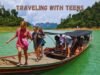Google Flights is one of the most powerful tools for comparing airfare across airlines and booking platforms. It’s fast, user-friendly, and often highlights the cheapest and fastest options for any route. But one of its most underrated features is the “Search Anywhere” option.
Instead of locking in a specific destination, this feature allows you to explore flights to anywhere in the world—perfect for travelers with flexible plans or those simply looking for the best deals. Whether you’re a digital nomad, spontaneous vacationer, or just trying to save money, Google Flights Search Anywhere can unlock unexpected travel opportunities and help you find affordable destinations you may not have considered.
What is Google Flights?
Google Flights is a free online flight search engine developed by Google that helps users find, compare, and track airline ticket prices across multiple carriers and booking platforms. It offers powerful features such as flexible date searches, interactive maps, and real-time price updates.
Unlike travel agencies, Google Flights doesn’t sell tickets directly—instead, it redirects users to the airline or travel website to complete the booking. Known for its speed, clean interface, and data-driven insights, it’s become a go-to tool for travelers looking to book flights efficiently and affordably.
What Is Google Flights Search Anywhere?
The “Search Anywhere” feature lets you find the cheapest flights from your chosen departure city to any destination worldwide. Rather than inputting a fixed city like “Paris” or “New York,” you can type “Anywhere” or leave the destination field blank. Google will then generate a list or map of destinations based on price, popularity, and travel time.
Specific vs. Anywhere Search
- Specific Search: Targets one destination and compares fares only for that route.
- Anywhere Search: Opens up options across the globe, sorted by price or travel time, allowing you to discover places you may not have considered.
This flexibility can help you maximize savings, explore hidden gems, and travel spontaneously—all while staying within your budget.
Read More: Best Apps for Finding Cheap Flights
How to Use Google Flights to Search Anywhere?

Here’s how to use the “Search Anywhere” feature on Google Flights:
- Go to Google Flights
Open your web browser and visit the Google Flights homepage. - Enter Your Departure City
In the “From” field, type your departure airport or city (e.g., “Los Angeles” or “JFK”). - Leave the Destination Field Blank or Type “Anywhere”
- You can either leave the “To” field empty
- Or simply type “Anywhere” to trigger global results.
- Select Your Travel Dates
Choose your departure and return dates. Flexible dates give better results, so try different options or use the calendar’s lowest price hints. - Apply Filters for Better Results
Use filters to refine your search:- Nonstop or connecting flights
- Preferred airlines or alliances
- Price range
- Flight duration
- Baggage inclusion
- Explore Results by List or Map View
The map view shows prices across continents, allowing you to visually compare destinations. Click on any city to see available flights and details.
Best Tips to Find Cheap Flights Using ‘Search Anywhere’
Using the “Search Anywhere” feature is powerful on its own, but these tips can help you get even better results:
- Use Flexible Date Search
Instead of selecting fixed dates, choose flexible or open-ended ranges. Google Flights highlights the cheapest fares on nearby days, which can save you hundreds. - Explore the Map View
After entering your departure city and clicking “Anywhere,” switch to the map view. This interactive tool displays prices across the globe, helping you visually spot the best deals. - Set Price Alerts
Turn on price tracking for destinations that interest you. Google will notify you via email when prices rise or fall, helping you time your booking right. - Try Different Departure Cities Nearby
If you live near multiple airports, test each one. Flights from secondary or nearby cities may be significantly cheaper, especially for international routes.
Pros and Cons of Using the ‘Anywhere’ Feature
Pros
- Budget-Friendly Travel: Prioritizes the cheapest destinations, making it ideal for travelers focused on savings.
- Flexible Planning: Great for spontaneous trips or those who haven’t chosen a specific location.
- Travel Inspiration: Helps uncover new destinations you might not have considered.
Cons
- Too Broad for Specific Planning: Not ideal if your trip requires a specific destination (e.g., a wedding or business event).
- Can Be Time-Consuming: Browsing through all available options might overwhelm users who aren’t clear about their preferences.
Read Also: What is The Best Time to Book Southwest Flights
Alternatives to Google Flights for Flexible Destination Searches
If you’re looking for other tools that offer similar flexibility, these are some of the top options:
- Skyscanner’s “Everywhere” Feature
Type “Everywhere” as your destination to get a ranked list of countries and cities sorted by price. A favorite among budget travelers. - Kayak’s “Explore” Map
Visual interface showing flight prices from your location across the world. Includes filters for budget, weather, and activities. - Momondo’s Open Search
Let’s you search flights to multiple destinations or broad regions. The colorful and intuitive interface makes trip planning easy.
Who Should Use the ‘Search Anywhere’ Feature?

The “Search Anywhere” feature on Google Flights is ideal for travelers who prioritize flexibility and affordability over fixed destinations. It’s especially useful for:
- Backpackers and Budget Travelers
Those traveling on tight budgets can quickly compare the cheapest global options without needing to commit to one place. - Remote Workers or Digital Nomads
If you can work from anywhere, this tool helps you find affordable flights to new cities that offer great living conditions or coworking spaces. - Spontaneous Vacationers
Love last-minute getaways? Use “Anywhere” to find real-time deals and leave on a whim. - Travel Influencers or Content Creators
Creators looking for unique or trending locations can discover hidden gems and inexpensive destinations for fresh content.
Google Flights ‘Search Anywhere’ vs. Traditional Flight Search
Both Google Flights search styles serve different travel needs:
- Traditional Search
Ideal for travelers with fixed destinations, such as weddings, conferences, or visits to family. You enter your departure and arrival cities and compare specific route options. - Search Anywhere
Perfect for open-ended trips where the destination doesn’t matter. It provides cost-efficient, flexible travel choices based on available deals.
Which is better?
If your goal is spontaneity and savings, “Search Anywhere” is the winner. But for structured travel plans, the traditional search gives better control and precision.
Also Read: TtweakFlight Discount Codes by TravelTweaks
Common Issues & How to Fix Them
While using the Google Flights Search Anywhere feature is easy, a few issues can arise:
- No Results Shown
This can happen if no flights are available on your selected dates. Try adjusting your travel dates or selecting a broader time range. - Filtering Too Tightly
Applying too many filters (like nonstop only, ultra-low budget, short flight duration) can eliminate potential results. Loosen your filters to see more options. - Location Permissions
If Google Flights can’t detect your departure location, results may not show accurately. Ensure your browser location permissions are enabled, or manually enter your nearest airport.
Limitations and Considerations
While the “Search Anywhere” feature on Google Flights is incredibly useful, it’s important to be aware of its limitations:
1. Availability of Airlines and Routes
Not all airlines are included in Google Flights’ database. Some budget carriers or regional airlines might not appear in the search results, which could limit your options, especially for niche or less-traveled destinations.
2. Price Accuracy and Update Delays
Flight prices can fluctuate rapidly. Occasionally, the fares shown on Google Flights may not be fully up to date, especially during high-demand periods. It’s always best to verify the final price directly on the airline’s booking page.
3. Booking Through Third Parties
Google Flights is not a booking platform. Instead, it redirects you to airlines or travel agencies to complete your purchase. This means you may be subject to different booking policies, customer service standards, and fees depending on the site you book through.
Read Also: Luxury Travel Companies
FAQs about Google Flights Search Anywhere
Can I book flights directly from Google Flights?
No, Google Flights does not handle bookings itself. Instead, it redirects you to the airline or online travel agency’s website to complete your purchase. It acts as a flight comparison and referral tool.
Is the “Anywhere” feature available on mobile?
Yes, the “Search Anywhere” feature works on both mobile browsers and the Google Flights app. The interface may be slightly different, but the core functionality remains the same.
How often does Google Flights update prices?
Flight prices on Google Flights are updated in near real-time. However, exact timing can vary depending on the airline or partner site. Prices can change quickly, so it’s smart to act fast when you find a good deal.
Can I use this for international travel?
Absolutely. The “Anywhere” feature is especially helpful for discovering affordable international destinations from your home airport. You can filter by region, airline, or travel time to refine your options.
Conclusion
Google Flights Search Anywhere feature is a game-changer for flexible travelers. It opens up a world of possibilities by showing you where you can go, based on your budget, dates, and preferences. Whether you’re a spontaneous adventurer or just looking for your next vacation destination, this tool makes trip planning more exciting and affordable.
Don’t lock yourself into one destination—try Google Flights Search Anywhere today and see where the best deals can take you.