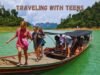Do you know how to add TSA PreCheck to your American Airlines reservation? You’ve probably heard of TSA PreCheck if you’re a frequent traveler. The program lets you speed up your security screening process at participating airports. With TSA PreCheck, you don’t have to remove your shoes, belt, or light jacket, and you can keep your laptop and liquids in your carry-on bag. This can save you a lot of time and hassle at the airport.
Adding TSA PreCheck to your American Airlines reservation is easy and can be done in just a few simple steps. By doing this, you can ensure you’re eligible for TSA PreCheck on all American Airlines flights. In this article, we’ll show you how to add TSA PreCheck to your American Airlines reservation so you can enjoy a smoother and faster airport experience.
So, if you’re tired of waiting in long security lines and want to breeze through the airport like a pro, keep reading to learn how to add TSA PreCheck to your American Airlines reservation.
Understanding TSA Precheck

If you are a frequent traveler, you know the hassle of waiting in long lines at the airport security checkpoint. TSA Precheck is a program that can help you save time and reduce stress during the security screening process. Here’s what you need to know about TSA Precheck:
What is TSA Precheck?
TSA Precheck is an expedited security screening program that allows eligible travelers to move through the security checkpoint faster. With TSA Precheck, you don’t have to remove your shoes, belt, or light jacket, and you can keep your liquids and electronics in your carry-on bag. TSA Precheck is available at more than 200 airports nationwide and is accepted by more than 60 airlines, including American Airlines.
How do you enroll in TSA Precheck?
To enroll in TSA Precheck, you need to complete an online application and schedule an appointment at an enrollment center. During your appointment, you will be fingerprinted and have a background check conducted. If you are approved, you will receive a Known Traveler Number (KTN) that you can use when booking your flight. You can also add your KTN to your frequent flyer profile with American Airlines.
Who is eligible for TSA Precheck?
TSA Precheck is available to U.S. citizens, U.S. nationals, and lawful permanent residents. Members of the U.S. Armed Forces, including those serving in the Reserves and National Guard, are also eligible for TSA Precheck. In addition, some foreign nationals who are members of the Global Entry program may also be eligible for TSA Precheck.
If you are a frequent traveler, TSA Precheck can be a valuable time-saver. By understanding the program and how to enroll, you can streamline your travel experience and enjoy a more stress-free journey.
Related: Cosa Vedere A San Diego
American Airlines and TSA Precheck

Suppose you’re a frequent flyer with American Airlines. In that case, you may be interested in applying for TSA Precheck to speed up your security screening process at participating U.S. airports and for most international trips.
To apply for TSA Precheck, you need to complete an online application and schedule an appointment at an enrollment center. During your appointment, you will be fingerprinted and interviewed by a TSA agent. If approved, you will receive a Known Traveler Number (KTN), which you can use to access TSA Precheck lanes at the airport.
To add your TSA Precheck information to your American Airlines flight reservation, follow these steps:
- Look up your flight reservation on American Airlines’ website. Click on the “Manage trips/Check-in” tab on the homepage. Then, type in your first and last name, along with the confirmation number for your reservation.
- Type in your Known Traveler Number (KTN). You can find your KTN on your TSA Precheck approval letter or by logging into your TSA Precheck account online.
- Save your changes, and you’re done! Your TSA Precheck information will now be included in your American Airlines flight reservation.
It’s important to note that TSA Precheck is only guaranteed for some flights, even if you have added your KTN to your reservation. TSA Precheck lanes may not be available at every airport or at every time of day, so be sure to check with your airline before you travel to confirm your eligibility.
Overall, adding your TSA Precheck information to your American Airlines flight reservation is a quick and easy process that can save you time and hassle at the airport.
Related: Morro Jable
How to Apply for TSA Precheck?
If you are a frequent traveler, TSA Precheck can save you a lot of time and hassle at the airport. This program allows eligible travelers to speed up their screening process at participating U.S. airports and for most international trips. Here’s how you can apply for TSA Precheck.
Eligibility Criteria
Before you apply for TSA Precheck, make sure you meet the eligibility criteria. You must be a U.S. citizen, U.S. national, or lawful permanent resident, and you must not have been convicted of certain crimes. Additionally, you must be able to provide valid identification documents.
Application Process
To apply for TSA Precheck, visit the TSA Precheck website and select the enrollment provider that best meets your needs and has an enrollment location near you. You can pre-enroll online and make an appointment for the in-person process or walk into an enrollment center without an appointment. The online application takes five minutes to complete, and the in-person visit takes about ten minutes.
During the application process, you must provide personal information such as your name, date of birth, and address. You will also need to provide your fingerprints and pay a non-refundable fee of $85. Once your application is submitted, you will receive a Known Traveler Number (KTN) within a few days.
Interview and Approval
After you submit your application, you will need to visit an enrollment center for an interview and to provide your fingerprints. You will need to bring your valid identification documents, such as a passport or driver’s license, to the interview.
During the interview, a TSA agent will ask you questions about your travel history and verify your identification documents. If everything is in order, you will be approved for TSA Precheck and receive your KTN. You can add your KTN to your American Airlines reservation to ensure that you receive TSA Precheck benefits on your flights.
To sum up, applying for TSA Precheck is a straightforward process that can save you a lot of time and hassle at the airport. Just make sure you meet the eligibility criteria, complete the online application, visit an enrollment center for an interview, and add your KTN to your American Airlines reservation.
Read More: Where to Travel on a Budget in the US
Adding TSA Precheck to American Airlines Account
As frequent travelers, you are aware of the time and hassle that the TSA Precheck program can save you at the airport. You can leave your laptop and liquids in your carry-on bag and easily pass security with TSA Precheck, all without taking off your shoes, belt, or jacket.
If you have an American Airlines account, you can easily add your TSA Precheck information to your account and enjoy these benefits on all your future flights.
Log In to Your Account
The first step to adding TSA Precheck to your American Airlines account is to log in to your account. If you don’t have an account, you can create one by clicking on the “Join AAdvantage” link on the American Airlines homepage. Once you have logged in to your account, you can follow these steps:
- Click on the “Your Account” link at the top of the page.
- Click on the “Information and password” link on the left-hand side of the page.
- Scroll down to the “Secure traveler information” section.
- Click on the “Edit” link.
- Enter your Known Traveler Number (KTN) or your Global Entry PASS ID.
- Click on the “Save” button to save your changes.
Entering Known Traveler Number
To add your KTN to your American Airlines account, you can follow these steps:
- Look up your flight reservation on American Airlines’ website by clicking on the “Manage trips/Check-in” tab on the homepage.
- Type in your first and last name, along with the confirmation number for your reservation.
- Click on the “Find reservation” button.
- Click on the “Add/Edit traveler information” link.
- Enter your KTN in the “Known Traveler Number” field.
- Click on the “Save” button to save your changes.
Once you have added your TSA Precheck information to your American Airlines account, you can enjoy the benefits of TSA Precheck on all your future flights with the airline. It’s a simple process that can save you a lot of time and hassle at the airport.
Read Also: Best Visiting Places in Denver Colorado
Ensuring TSA Precheck on Your Boarding Pass

If you have successfully added your TSA Precheck to your American Airlines reservation, you should see the TSA Precheck indicator on your boarding pass. Here are some tips to ensure that your boarding pass has the TSA Precheck indicator:
Check-In Process
During the check-in process, you will be prompted to enter your Known Traveler Number (KTN) or PASS ID. Make sure to enter your KTN or PASS ID correctly and save the information.
Suppose you add your KTN or PASS ID during the check-in process. In that case, you can still add it later by going to the “Edit” section of your passenger information and adding it under “Security Information.”
Reviewing Your Boarding Pass
After completing the check-in process, you can view and print your boarding pass. Make sure to review your boarding pass carefully to ensure that the TSA Precheck indicator is present. The TSA Precheck indicator is typically located next to your name or flight details and is a checkmark enclosed in a circle.
Suppose you notice that the TSA Precheck indicator is missing from your boarding pass. In that case, try adding your KTN or PASS ID again or contact American Airlines customer service for assistance.
Keep in mind that not all flights or airports participate in TSA Precheck, so your boarding pass may not have the indicator even if you have successfully added your TSA Precheck to your reservation.
Following these tips, you can ensure that your boarding pass has the TSA Precheck indicator and save time at security checkpoints.
Also Read: Best Places to Visit in Winter in Bangladesh
Troubleshooting
Adding TSA PreCheck to your American Airlines booking is a straightforward process. However, sometimes things can go wrong. Here are some common issues you may encounter and how to troubleshoot them.
Your TSA PreCheck is not showing up on your boarding pass
If your TSA PreCheck needs to show up on your boarding pass, there are a few things you can try. First, make sure you entered your Known Traveler Number (KTN) correctly when you added it to your American Airlines profile. Double-check the number and try again if you need to correct something.
If your KTN entry was accurate but your TSA PreCheck still needs to be displayed on your boarding pass, your membership may have been canceled or expired. Verify the validity of your membership by visiting the TSA website and checking your TSA PreCheck status.
You accidentally deleted your TSA PreCheck from your American Airlines profile
If you accidentally deleted your TSA PreCheck from your American Airlines profile, don’t worry. You can easily add it back by following the same process you used to add it in the first place. Log in to your American Airlines account, go to your profile, and add your KTN back in the “Secure Flight Passenger Data” section.
You are not eligible for TSA PreCheck
You can only add TSA PreCheck to your American Airlines reservation if you are eligible for it. TSA PreCheck is only available to passengers, such as citizens and lawful permanent residents of the United States.
You can still use other expedited security programs, like Global Entry or CLEAR, even if you are not qualified. To determine if you are eligible for any of these programs, visit the TSA website.
By following the troubleshooting tips above, you should be able to resolve any issues you encounter when adding TSA PreCheck to your American Airlines booking. If you still have problems, reach out to American Airlines customer service for assistance.
Additional Information
To ensure a smooth travel experience, here are some additional tips and information when adding TSA PreCheck to your American Airlines reservation:
You can still add TSA PreCheck to your reservation if you have already booked your flight. Simply log in to your account on the American Airlines website or mobile app, go to the “Manage Reservations” section, and add your Known Traveler Number (KTN) to your reservation.
If you are not yet enrolled in TSA PreCheck, you can apply for it online or in person at an enrollment center. The application fee is $85 for a five-year membership. Once you are approved, you will receive a KTN that you can add to your American Airlines reservation.
TSA PreCheck is available for domestic and international flights departing from U.S. airports. However, not all airlines participate in the program, so be sure to check with your airline before your flight.
If you are traveling with a group, all members must have TSA PreCheck to use the expedited security lanes. Children 12 and under can accompany a TSA PreCheck eligible adult through the expedited lanes, but they do not need TSA PreCheck themselves.
Following these tips and adding TSA PreCheck to your American Airlines reservation, you can save time and stress at the airport and enjoy a smoother travel experience.
To Know More: Homes for Sale in Pelham Springs Simpsonville SC
Frequently Asked Questions (FAQs)
How can I add TSA PreCheck to my American Airlines reservation?
To add TSA PreCheck to your American Airlines reservation, you can either add it during the booking process or add it to an existing reservation. During booking, you will see an option to add TSA PreCheck on the passenger details page. If you have already made a reservation, you can add TSA PreCheck by logging into your American Airlines account and selecting “Add/Edit TSA PreCheck Pass ID” under the “Your Information” section.
Is it possible to add TSA PreCheck to an existing American Airlines reservation?
Yes, adding TSA PreCheck to an existing American Airlines reservation is possible. You can do this by logging into your American Airlines account and selecting “Add/Edit TSA PreCheck Pass ID” under the “Your Information” section.
How do I ensure that my American Airlines boarding pass includes TSA PreCheck?
To ensure that your American Airlines boarding pass includes TSA PreCheck, add your Known Traveler Number (KTN) to your reservation. You can add your KTN during the booking process or by logging into your American Airlines account and selecting “Add/Edit TSA PreCheck Pass ID” under the “Your Information” section.
What should I do if TSA PreCheck is not showing up on my American Airlines boarding pass?
If TSA PreCheck is not showing up on your American Airlines boarding pass, you should confirm that you have added your Known Traveler Number (KTN) to your reservation. You should also ensure that your name on the reservation matches the name on your TSA PreCheck application. If everything is correct and TSA PreCheck still needs to appear, you can contact American Airlines customer service for assistance.
Can I add my TSA PreCheck number to my American Airlines reservation?
You can add your TSA PreCheck number, also known as your Known Traveler Number (KTN), to your American Airlines reservation. You can do this by logging into your American Airlines account and selecting “Add/Edit TSA PreCheck Pass ID” under the “Your Information” section.
Conclusion
Adding TSA Precheck to your American Airlines flights is a simple process that can save you much time and hassle at the airport. By following the steps outlined in this article, you can quickly apply for TSA Precheck and add your Known Traveler Number (KTN) to your American Airlines reservations.
Remember that TSA Precheck is not available for all flights or airports, so be sure to check the TSA website for the latest information on participating airports and airlines. Additionally, TSA Precheck is just one of several pre-screening programs that can help you speed up your travel experience, so be sure to explore all your options to find the best fit for your needs.
By taking advantage of TSA Precheck and other pre-screening programs, you can enjoy a smoother, more efficient travel experience and spend less time waiting in line and more time enjoying your trip. So why wait? Apply for TSA Precheck today and enjoy expedited screening on your next American Airlines flight.