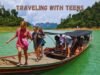Is Asiana plane Wifi unlimited? As the demand for connectivity continues to soar, even at 30,000 feet, passengers increasingly expect reliable in-flight WiFi. Asiana Airlines, renowned for its customer service and modern fleet, offers WiFi services tailored to meet the needs of connected travelers.
This article delves into whether Asiana Airlines provides unlimited WiFi, alongside the details of its service offerings.
What is Asiana Airlines Inflight WiFi?
The in-flight WiFi service provided by Asiana Airlines allows passengers to access the internet while flying, enabling them to stay connected, browse the web, check emails, and use social media platforms. This service offers a convenient and efficient way for travelers to keep in touch with friends and family or continue working during their flight.
Asiana Airlines utilizes satellite technology to ensure continuous coverage and a dependable connection throughout the flight. Connecting to the WiFi is straightforward, with easy-to-follow instructions available onboard.
The airline provides various WiFi packages, catering to different needs and flight durations, whether on short domestic trips or longer international routes. With Asiana Airlines’ Inflight WiFi, passengers can remain productive and make the most of their time in the sky.
Overview of Asiana Airlines’ In-Flight WiFi
Asiana Airlines equips a significant portion of its fleet with WiFi capabilities, allowing passengers to stay connected during their flights. This service is available on select aircraft, including A350s and some A330s, serving both long-haul and regional routes. The service aims to provide passengers with the ability to browse, email, and stream content throughout their journey.
WiFi Service Plans
Asiana offers several WiFi plans, which vary by flight duration and the amount of data provided. Currently, there are no unlimited WiFi options; plans are structured around fixed data limits or usage time. For example, passengers might choose a one-hour plan, a three-hour plan, or a plan that covers the entire duration of the flight with varying data caps. Prices for these packages are competitive with industry standards but are subject to change based on route and availability.
Related: What Personal Documents and Endorsements for Solo Flight?
How Airplane Wi-Fi Works?
There are two primary types of operating systems used for airplane Wi-Fi: air-to-ground (ATG) and satellite Wi-Fi.
Air-to-Ground (ATG) Wi-Fi
Wi-Fi ATG technology utilizes a mechanism similar to the one that provides Wi-Fi to residential or mobile devices. It operates by transmitting and receiving radio signals through an antenna connected to ground-based cell towers. On airplanes, an antenna mounted on the underside of the aircraft manages the communication with these towers. As the aircraft moves, it continually connects to the nearest available cell tower.
However, ATG’s main drawback is its dependency on the proximity to cell towers, which can be sparse in remote or oceanic regions, leading to connectivity gaps. ATG connections typically offer speeds around 3 Mbps, which is adequate for light internet activities like emailing or messaging but falls short for more data-heavy tasks such as streaming or file uploads.
Satellite Wi-Fi
Satellite Wi-Fi systems involve ground stations that send signals to satellites in orbit, which then relay these signals to the aircraft. This setup provides better coverage in areas lacking cell tower infrastructure, like over oceans. However, the greater distance that the signals must travel can introduce latency issues, potentially slowing down the connection.
Satellite systems are categorized into Ku-Band and Ka-Band, with frequencies ranging from 12-18 GHz for Ku-Band and 26.5-40 GHz for Ka-Band. Generally, the higher the frequency, the higher the bandwidth, allowing for faster data transmission rates.
Read More: What Does Aviates Stand for in Aviation?
Features and Benefits of Asiana’s Inflight WiFi
Asiana Airlines provides a smooth and dependable in-flight WiFi service, keeping passengers connected during their flights. With high-speed internet, travelers can enjoy the following features and benefits:
- Surf the internet and manage emails
- Maintain connections with others while onboard
- Utilize time effectively in the air, whether for work or leisure
- Access a variety of entertainment choices, including streaming movies and TV shows.
Comparative Analysis with Other Airlines
When compared to other international carriers, Asiana’s WiFi offerings are on par in terms of cost and accessibility. However, unlike some competitors who offer unlimited or higher data cap plans, Asiana’s options are more restrictive in terms of data usage. This could be a deciding factor for passengers who need extensive connectivity for work or entertainment.
How to Access WiFi on Asiana Flights?
To connect to WiFi on an Asiana flight, passengers can enable WiFi on their device, select the Asiana network, and then navigate to the login page that appears in their browser. From there, passengers can select a plan and make a payment using a credit card or other accepted payment methods. Tips for best usage include limiting data-heavy activities and ensuring device settings are optimized for minimal data use.
Read Also: American Airlines Flight Attendant
How to Get Wi-Fi on a Plane for Free With T-Mobile?
T-Mobile has teamed up with Alaska Airlines, American Airlines, Delta Airlines, and United Airlines to provide free unlimited messaging, WiFi calling, and OTT messaging through apps such as WhatsApp, Viber, and Google Hangout. On flights equipped with satellite technology (typically larger aircraft or longer journeys), passengers can use their subscriptions to stream services like Netflix, Hulu, and YouTube.
Eligible T-Mobile Plans:
- Go5G Next, Go5G Plus, and Magenta MAX Plans: These subscriptions offer unlimited WiFi, streaming, and texting on all domestic flights served by partner airlines.
- Other Go5G and Magenta Plans: These options include free WiFi, streaming, and unlimited texting on up to four full flights per year, plus one hour of free WiFi on additional flights.
Inflight WiFi Plans and Packages
Asiana Airlines provides a variety of in-flight WiFi plans to meet the varying needs of its passengers. Depending on their usage needs and flight duration, passengers can select from several options. Whether on a brief domestic trip or an extended international voyage, Asiana ensures consistent internet connectivity throughout the journey.
- 1-Hour Flight This option offers one hour of internet browsing for just US$11.95, allowing you to stay online briefly.
- 3 Hours Flight For a slightly longer duration, this plan lets you surf the internet for three hours at a cost of only US$16.95.
- Unlimited Use Ideal for long-haul flights, this package offers unlimited data for US$21.95, ensuring you stay connected for the entirety of your journey.
How to Log In to Get Wifi On a Plane For Free?
- Activate Airplane Mode: Switch your device to airplane mode.
- Enable Wifi: Once airplane mode is on, activate Wifi and connect to the airline’s network, which typically becomes available after takeoff.
- Access the Internet: Open your browser and go to the airline’s Wifi portal. If you need Wifi access and are a T-Mobile customer, choose the T-Mobile option.
- Verify Your Phone Number: Input your phone number associated with an eligible T-Mobile plan.
- Verify Your Identity: Complete the CAPTCHA to confirm your identity and start using the internet.
Read Also: What is The Marvelous VFR C500?
Airlines That Have Free Inflight Wifi
Accessing free WiFi on a plane largely depends on the airline you choose. Below, we outline three American airlines renowned for offering complimentary in-flight WiFi.
For a comprehensive list of international and other airlines requiring WiFi payment, refer to our in-depth guide on in-flight airplane WiFi.
Delta Airlines
Delta provides free WiFi to all passengers holding a SkyMiles account, irrespective of their wireless carrier. This service, which includes messaging, browsing, and streaming capabilities, is available on most of Delta’s domestic flights and is increasingly being extended to more international routes.
You can join SkyMiles for free either onboard or before your flight. If you’re not a member, in-flight WiFi can be purchased for $10.
JetBlue
JetBlue extends free WiFi to all its passengers on domestic flights, with no membership or loyalty program required. This service is also available on many of its flights to the UK and Europe, supporting streaming activities.
Hawaiian Airlines
Hawaiian Airlines began offering free WiFi through a partnership with Starlink. Simply connect your device to the “Starlink WiFi on HawaiianAir” network to enjoy browsing and streaming. There is no need to log in or provide credit card information to use this service.
How To Save on Airplane Wi-Fi?
Saving on airplane Wi-Fi requires a bit of planning and strategy. Here are some tips to help you minimize costs while staying connected during your flights:
1. Check for Free Wi-Fi Offers
Some airlines provide complimentary Wi-Fi for basic internet browsing or text messaging. Before you fly, check if your airline offers any free Wi-Fi services, which might be enough for checking emails or messaging.
2. Look for Airline Promotions
Airlines occasionally run promotions that include free or discounted Wi-Fi access. Keep an eye on the airline’s website or sign up for their loyalty programs and newsletters to stay informed about such offers.
3. Use Frequent Flyer Benefits
If you are a member of an airline’s frequent flyer program, you might be eligible for discounted or free Wi-Fi as part of your loyalty benefits, especially if you have status with the airline.
4. Purchase Wi-Fi Before Your Flight
Some airlines offer the option to purchase Wi-Fi access at a discounted rate before the flight. Buying Wi-Fi in advance can often be cheaper than purchasing it onboard.
5. Choose the Right Plan for Your Needs
Carefully consider how much data and time you will need. If you only need to send a few emails, a short-term plan might be more cost-effective than a full-flight plan. Review the available options and choose the most appropriate one based on the duration of your flight and your specific needs.
6. Limit Data Usage
Turn off background applications and automatic updates that can consume data without your knowledge. Stick to light activities like browsing or emailing, and avoid high-data activities like streaming videos or downloading large files.
7. Use Multi-Flight Passes
If you travel frequently and the airline offers it, consider purchasing a multi-flight Wi-Fi pass. These passes can offer savings for regular travelers over buying one-time-use passes for each flight.
8. Consider a Travel Router
For those who travel often, investing in a travel router can be cost-effective. Some travel routers allow you to connect multiple devices to a single Wi-Fi purchase, which is beneficial if you are traveling with family or need several devices connected.
9. Share Costs
If you are traveling with companions, consider sharing Wi-Fi access if the airline allows multiple devices per plan. This way, you can split the cost among several people.
10. Check Credit Card Perks
Some travel credit cards offer free or discounted in-flight Wi-Fi as a cardholder benefit. Check your credit card’s benefits to see if it includes Wi-Fi access.
Is it Worth Paying for in-flight Wi-Fi?
Wi-Fi typically becomes accessible when the aircraft ascends beyond 10,000 feet. However, the quality of in-flight Wi-Fi can be influenced by various factors. These include the number of passengers connected to the system, the aircraft’s position relative to the satellite or ground station, atmospheric conditions, the service provider, and the technology the aircraft uses to provide Wi-Fi. Due to these variables, Wi-Fi performance can be excellent on one flight, and then, surprisingly poor on the return flight with the same airline and aircraft type.
Based on personal experience, in-flight Wi-Fi is generally adequate for messaging and handling emails, but attempting to stream videos can lead to frustration. It’s advisable to depend on the aircraft’s in-flight entertainment system for movies and shows or to pre-download content before your flight. Additionally, it’s important to note that in-flight Wi-Fi is not secure. Therefore, it’s best to avoid conducting sensitive activities such as online banking while connected.
To Know More: How Many Inches of Snow Will Cancel a Flight?
Limitations and Restrictions
Asiana’s in-flight WiFi does come with restrictions. The service might block high-bandwidth applications like streaming services to conserve bandwidth for all users. Additionally, VPNs might not always function, depending on the service’s security settings.
Future Trends in In-Flight WiFi
The in-flight WiFi industry is rapidly evolving, with advancements in satellite technology and onboard systems. Asiana is likely to upgrade its offerings in the coming years, potentially introducing faster speeds and perhaps, eventually, unlimited data plans as technology and competitive pressures demand.
User Experience
Feedback from passengers suggests that Asiana’s WiFi generally provides a reliable connection suitable for basic browsing and social media. However, due to data limitations, streaming high-quality video or handling large downloads might not always be feasible. Overall, customer satisfaction with the WiFi service seems to reflect an appreciation for the availability rather than the limitations.
Conclusion
While Asiana Airlines does not currently offer unlimited WiFi, its existing services provide sufficient connectivity for most passengers’ needs. The airline continues to enhance its offerings, ensuring that passengers can stay connected in the skies.