Do you want to know about United Flight Status? Do you want to stay current with your flight status and avoid unexpected delays or cancellations? United Airlines Flight Status Tracker is the perfect solution for you. With this tool, you can easily check the status of your United Airlines flight by searching by route or flight number.
Whether you are a frequent flyer, a business traveler, or a vacationer, the United Airlines Flight Status Tracker is a must-have tool. You can subscribe to notifications for flight status, check-in availability, and more. Stay informed about your flight status and plan your trip accordingly.
In this blog post, you will learn how to use the United Flight Status Tracker to check your flight status. You will also learn the benefits of using this tool, including avoiding long waits at the airport, getting real-time updates on flight delays and cancellations, and more. By the end of this post, you will be able to use the United Airlines Flight Status Tracker perfectly.
How Do I Check United Flight Status?
If you are traveling on United Airlines and want to check the status of your flight, you can do so easily using the United Flight Status tracker. Here’s how:
If You Have the Flight Number:
- Go to the United Airlines flight status page.
- Enter the flight number and departure date.
- Click “Search” to view the flight status, including departure and arrival times, gate information, and any delays or cancellations.
If You Don’t Know the Flight Number but Know the Departure and Arrival Airports:
- Go to the United Airlines flight status page.
- Enter the departure and arrival airports and departure dates.
- Click “Search” to view a flight list that matches your search criteria.
- Select your flight from the list to view the flight status.
If You Only Know the Airport:
- Go to the United Airlines flight status page.
- Select “Airport” from the “Search by” dropdown menu.
- Enter the airport code and departure or arrival date.
- Click “Search” to view a list of flights departing or arriving at that airport on the selected date.
Remember, you can check in for your United Airlines flight starting 24 hours before your scheduled departure time. Minimum time requirements for check-in, checking bags, and boarding vary based on your departure airport and destination.
Related: Korean Air Flight Status
Where to Check Flight Status Notifications?
If you’re a traveler with United Airlines, staying up-to-date with your flight’s status is essential. United Airlines provides several ways to check your flight status notifications so you can stay informed. Here are some options:
- United Airlines website: You can check your United Flight Status on the United Airlines website by entering your flight number or route. The website will display the flight’s current status, including any delays or cancellations. You can also sign up for flight status notifications via email or text.
- Mobile app: United Airlines has a mobile app that allows you to check your flight status notifications. You can download the app for free on your smartphone or tablet. The app allows you to check in for your flight, view your boarding pass, and track your MileagePlus account.
- Text message: If you prefer to receive flight status notifications via text message, you can opt-in to United Airlines’ text messaging service. You can provide your mobile phone number during booking or check-in or go to the Phone Settings section of your profile at united.com. Once you’ve opted in, you’ll receive text messages with flight status updates, gate changes, and other important information.
- Email: United Airlines also offers flight status notifications via email. You can sign up for email notifications on the United Airlines website or mobile app. You’ll receive updates on your flight’s status, gate changes, and other important information.
Does United Flight Status Expire?

Yes, United Airlines’ status does expire. If you are a member of the United MileagePlus program, your Premier status will expire at the end of January of the following year. For example, if you earned Premier status in December 2023, your status will be valid through January 31, 2024. After that, your status will expire, and you must earn it again.
It’s important to note that the expiration date for Premier status differs for everyone. Instead, it depends on when you earned your status. For example, if you earned Premier status in March 2023, your status will be valid through January 31, 2024.
To maintain your Premier status, you must earn a certain number of Premier Qualifying Miles (PQM) or Premier Qualifying Segments (PQS) and meet the minimum spending requirement. The requirements vary depending on the level of Premier status you are trying to achieve. You can find more information about the requirements for each level of Premier status on the United Airlines website.
You must meet the requirements to maintain your Premier status to be downgraded to a lower level or retain your status altogether.
READ: Delta Flight Status
Has United Been Cancelling Flights?
Yes, United Airlines has been canceling flights for various reasons, including weather conditions, mechanical issues, and staffing shortages.
If your flight has been canceled, United Airlines will allow you to rebook your flight or receive a refund. You can check the status of your flight on the United Airlines website or through the United Airlines app. Additionally, you can sign up for flight status notifications to receive updates on your flight’s status.
If your flight has been canceled due to a mechanical issue, United Airlines will work to provide you with an alternate flight as soon as possible. However, if your flight has been canceled due to weather conditions or other factors outside United Airlines’ control, you may need to wait until the next available flight.
How to Manage If Flight Changes?
If your United Airlines flight schedule changes, you can manage it easily with the following options:
Option 1: Check Flight Status
You can check your flight status in real-time by visiting the United Airlines Flight Status page. You can search by route or flight number to see the latest updates on your flight. You can also subscribe to notifications for flight status, check-in availability, and more.
Option 2: Change Your Flight
If you need to change your flight, you can do so easily online or over the phone. If your flight is more than 24 hours away, you may be able to change it with no fees. You can also fly standby for free or change your flight for a fee.
To change your flight online, follow these steps:
- Go to the United Airlines My Trips page and enter your trip confirmation number and the traveler’s last name to retrieve your flight.
- Select the flight you want to change.
- Below the flight you wish to change, select “Change flight”, then “Edit” to make the following changes:
- Date of travel or destination
- Cabin or fare class
- Number of travelers
- Follow the prompts to complete your flight change.
Option 3: Cancel Your Flight
If you need to cancel your flight, you can do so easily online or over the phone. If your flight is more than 24 hours away, you may be able to cancel it with no fees. You can also cancel your flight for a fee.
To cancel your flight online, follow these steps:
- Go to the United Airlines My Trips page and enter your trip confirmation number and the traveler’s last name to retrieve your flight.
- Select the flight you want to cancel.
- Below the flight, you wish to cancel, select “Cancel flight”.
- Follow the prompts to complete your flight cancellation.
Option 4: Speak to an Agent
If you need additional assistance managing your flight changes, you can speak to a United Airlines agent by calling the United Airlines Customer Contact Center anytime.
READ: Spirit Flight Status
Does United Have a Flight Tracker?
Yes, United Airlines has a flight tracker that allows you to track the real-time status of any United flight. You can use this tool to get updates on the flight’s departure and arrival times, gate information, and even the position of the flight on a map.
To access the United flight tracker, visit the United Airlines website and navigate to the “Flight Status” section. You can search for your flight by route or flight number. Once you’ve found your flight, click the “Track Flight” button to access the flight tracker.
The flight tracker provides up-to-date information on your flight’s status, including delays or cancellations. You can also use the map feature to see the flight’s current position and track its progress in real-time.
Tips for Travelers in United Airlines
If you travel with United Airlines, staying up-to-date with your flight status is always a good idea. Here are some tips to help you make the most of your travel experience.
Best Time to Check Flight Status
The best time to check your flight status is before you leave for the airport. You can check your flight status online or using the United Airlines mobile app. This will give you real-time information about any delays or changes to your flight.
Frequent Flyer Recommendations
If you are a frequent flyer with United Airlines, I recommend you sign up for United’s MileagePlus program. This program offers a variety of benefits, including priority boarding, free checked bags, and access to United Club lounges.
Additionally, if you are a Premier member, you can earn elite status by earning several Premier Qualifying Points (PQPs) and Premier Qualifying Flights (PQFs) in a calendar year.
Remember, keeping track of your flight status can help make your travel experience smoother and more enjoyable.
Read More: American Airlines Flight 457Q
Does United Airlines Have a Baggage Allowance?
Yes, United Airlines has a baggage allowance policy that varies depending on the type of ticket you purchase, your destination, and your MileagePlus status. The airline allows passengers to bring one carry-on bag and one personal item, such as a purse or laptop bag, for free.
For checked baggage, United Airlines charges a fee per bag, which varies depending on the route and the type of ticket you purchased. The airline also has size and weight restrictions for checked bags.
For domestic flights, the maximum weight per bag is 50 pounds, and the maximum size is 62 linear inches (length + width + height). For international flights, the maximum weight per bag is 70 pounds, and the maximum size is 62 linear inches.
If you are a MileagePlus Premier member, you may be eligible for a free checked baggage allowance, depending on your status level. For example, Premier Silver members are allowed one free checked bag, while Premier 1K members are allowed three free checked bags.
Frequently Asked Questions (FAQs) about United Flight Status
How can I check the status of my United Airlines flight?
To check the status of your United Airlines flight, you can visit the United Airlines website and use the flight status tool. You can search by route or flight number to get the most up-to-date information on your flight’s status. Alternatively, you can call United Airlines customer service for assistance.
What is the process for tracking a United flight in real time?
To track a United flight in real-time, you can use the flight status tool on the United Airlines website or app. You can also sign up for flight status notifications to receive updates on your flight’s status via email, text, or push notification.
How do I find the flight tracker feature on the United app?
To find the flight tracker feature on the United app, simply open the app and click on the “Flight Status” tab. From there, you can search for your flight by route or flight number and track its status in real-time.
Can I check the status of a United flight with my confirmation number?
Yes, you can check the status of your United flight with your confirmation number. Simply enter your confirmation number into the flight status tool on the United Airlines website or app to get the most up-to-date information on your flight’s status.
What steps should I take if I need assistance with my United flight?
You can contact United Airlines customer service if you need assistance with your United flight. You can also visit the United Airlines website for information on flight cancellations, delays, and other travel alerts.
Is there a way to verify whether a United flight is on schedule?
Yes, you can verify whether a United flight is on schedule by using the flight status tool on the United Airlines website or app. You can also sign up for flight status notifications to receive updates on your flight’s status via email, text, or push notification.
Conclusion
United Flight Status has a variety of tools and resources to help you stay up-to-date with your flight status. By visiting their website or using their mobile app, you can quickly check the status of your flight by searching by route or flight number.
It is essential to stay informed about your flight status, especially during inclement weather or other disruptions. Regularly checking your flight status can avoid unnecessary delays and plan your travel accordingly.
I encourage you to use these resources and stay informed about your travel plans. If you have any questions or concerns, don’t hesitate to contact United Airlines customer service for assistance.














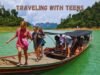

[…] Related: United Flight Status […]
Comments are closed.