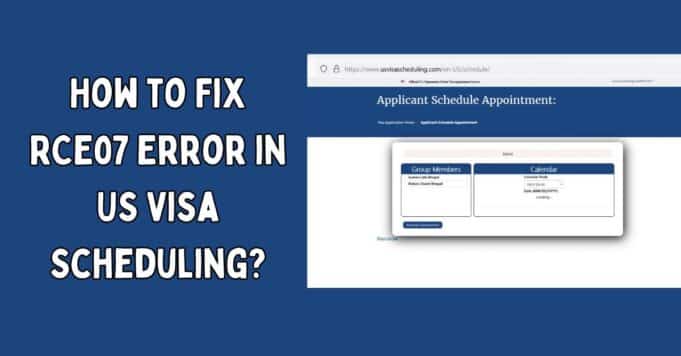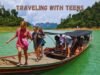If you’ve been trying to schedule your U.S. visa appointment and have come across the RCE07 error, it can be incredibly frustrating. Whether you’re applying for a tourist visa, a student visa, or any other type of U.S. visa, this error can throw a wrench in your plans and make the process seem more complicated than it needs to be. The error message typically pops up when you’re trying to book your visa interview, leaving you stuck and unsure of how to proceed.
Don’t worry – you’re not alone in facing this issue, and it’s usually something that can be fixed fairly quickly. In this guide, we’ll walk you through the possible causes of the RCE07 error and provide clear, easy-to-follow steps on how to resolve it. By the end of this article, you’ll be back on track with your U.S. visa application and ready to secure that all-important interview appointment. Let’s dive in and get this sorted!
What is the RCE07 Error in US Visa Scheduling?
The RCE07 error typically appears on the U.S. Department of State’s visa appointment scheduling website when applicants attempt to schedule their visa interview or process payment. This error may be caused by a number of issues, such as system glitches, incomplete forms, or incorrect payment methods. The key to fixing it lies in understanding the exact cause and taking appropriate steps.
Read: How to Fix Error 1015 Rate Limited US Visa
Common Causes of the RCE07 Error
Before jumping into how to fix the error, it’s important to know the common causes behind it. Identifying the root of the issue can save time and effort.
1. Payment Issues
One of the most frequent causes of the RCE07 error is incorrect payment information or failed payment attempts. Ensure that your payment is successfully processed and the amount matches the required fee.
2. Incorrect Form Submission
If your DS-160 form or other required documents are incomplete or incorrect, the system might throw an RCE07 error when attempting to schedule the appointment.
3. System Glitch or Timeout
Sometimes, the U.S. visa appointment scheduling system might experience a temporary glitch, leading to this error. A simple refresh or retry might fix the issue in this case.
4. Browser Compatibility
An outdated browser or incompatible settings may also trigger the RCE07 error. It’s essential to use an updated browser for the best experience on the visa scheduling website.
Read: How to Fix SGA07 Error US Visa?
How to Fix the RCE07 Error: Step-by-Step Solutions?
Now that we know some of the potential causes, let’s look at the steps you can take to fix the RCE07 error:
Step 1: Double-Check Your Application Information
- Verify Personal Details: Go over your DS-160 form or other visa application forms to ensure all your personal details match exactly with the details in your passport. Any discrepancies, no matter how minor, can cause issues.
- Ensure Correct Passport Information: Make sure that your passport number, issue date, and other relevant details are entered correctly.
Step 2: Verify Your Payment Status
- Check Payment Confirmation: Log into your U.S. Visa Information account and confirm that the payment for the visa application fee has been processed successfully.
- Recheck Payment Method: If you used a credit or debit card, ensure that your card has enough balance and that the transaction was completed successfully. If necessary, try making the payment again or using an alternative payment method.
Step 3: Clear Browser Cache and Cookies
- Clear Cache: Over time, your browser may accumulate a cache that can interfere with website functionality. Go to your browser’s settings and clear the cache and cookies.
- Try a Different Browser: If clearing the cache doesn’t help, try using a different browser. Google Chrome, Mozilla Firefox, and Safari are generally compatible with the U.S. Visa Information site.
- Update Your Browser: Ensure your browser is updated to the latest version to avoid compatibility issues.
Step 4: Try Again Later
- Wait for Server Resolution: If the RCE07 error persists, it might be due to a temporary server or system issue. In this case, wait a few hours or a day and try scheduling your appointment again.
- Contact Support: If the error continues, reach out to the U.S. Visa Information and Appointment Services customer support team. They can help you troubleshoot and resolve the issue.
Step 5: Consider Using an Alternative Method
Schedule via Call Center: If the online system remains problematic, consider calling the U.S. Visa Information call center and scheduling your appointment over the phone.
Read: How to Fix the SGA01 Error in US Visa Applications
What to Do if the RCE07 Error Persists?
If you’ve tried all the above solutions and the error persists, you may need to take further steps:
1. Contact U.S. Visa Support
- Reach out to the U.S. visa support center for assistance. They can provide troubleshooting support specific to your account and guide you on resolving the error.
2. Use the Visa Application Helpdesk
- The Visa Application Helpdesk can offer more detailed instructions tailored to your region or country.
- Visit the official website and search for troubleshooting guides related to the RCE07 error.
3. Submit a Technical Support Request
If the problem is technical, you may need to submit a request for technical support through the U.S. visa website. They will investigate the issue and offer a resolution.
Conclusion
The RCE07 error in U.S. visa scheduling can be frustrating, but by following the troubleshooting steps outlined in this guide, you can resolve the issue and proceed with your visa application process. Whether the problem is with payment, browser compatibility, or an incomplete form, there are simple steps you can take to fix it. If the error persists, don’t hesitate to contact U.S. visa support for further assistance.
By being patient and systematic, you’ll be able to overcome the RCE07 error and schedule your visa appointment with ease.