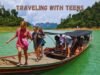Airports provide free public Wi-Fi to enhance the travel experience for passengers. The convenience of getting online while waiting at the terminal is undeniable. However, free Wi-Fi comes with risks, especially when it comes to sensitive activities like banking and finance. Let me show you if it’s safe to use airport Wi-Fi for banking and some tips to stay secure.
Why Airport Wi-Fi May Not Be Safe for Banking?
Public Wi-Fi networks at airports have vulnerabilities that make them less than ideal for banking and accessing sensitive information. Here are some of the main security concerns:
1. Unsecured Networks
Wi-Fi networks at airports are usually open and unsecured, meaning no password is required to connect. This makes it easy for hackers to access the network and spy on traffic or spread malware.
2. Vulnerabilities
Open networks have vulnerabilities that hackers can exploit to steal personal information, passwords, and data. Man-in-the-middle attacks allow hackers to intercept communications between you and the bank’s website.
3. Cyber Criminals
Airports attract people from all over the world, making them prime hunting grounds for hackers seeking valuable data like banking credentials. The crowds make it easy to hide malicious activity.
How to Stay Safe While Using Airport Wi-Fi?
Here are some tips from cybersecurity experts on how to protect your information if you need to use airport Wi-Fi:
1. Use a VPN
VPNs are so popular these days. They add an extra layer of protection while you are browsing. This way, you can keep your digital footprint private and hide your IP address. You can click here to get a VPN extension for the browser.
2. Use Cellular Data Instead
Cellular data like 4G is safer than public Wi-Fi. The connection is encrypted end-to-end. Turn off Wi-Fi and use your phone’s mobile data for banking.
3. Avoid Accessing Sensitive Information
Don’t access sensitive accounts like email, banking, and credit cards on airport Wi-Fi. Wait until you are on a secure private network.
4. Beware of Evil Twin Networks
Fake Wi-Fi networks created by hackers often have names similar to the real airport Wi-Fi. Verify you’re connecting to the right network.
5. Turn Off File Sharing
File sharing allows others on the network access to your device. Make sure it’s disabled before connecting.
6. Use a Firewall
A firewall adds a layer of security by monitoring incoming and outgoing network traffic. Enable your operating system’s built-in firewall.
7. Don’t Save Passwords
Avoid allowing your device to remember passwords for banking sites and accounts when on public Wi-Fi.
8. Use Two-Factor Authentication
Two-factor authentication requires an extra step to log in, such as a code sent to your phone. This prevents stolen passwords from being useful.
9. Update Software
Make sure your device’s software, including the operating system, browser, and apps, is updated to the latest version before traveling. Updates often contain critical security patches.
Is It Ever Safe to Use Airport Wi-Fi for Banking?
Most cybersecurity experts advise against banking and financial transactions over airport Wi-Fi. The risks outweigh the rewards. However, if you take precautions, have no other option, and absolutely must use airport Wi-Fi for banking, follow these steps:
- Verify the network is the legitimate airport Wi-Fi.
- Use a paid VPN app with strong encryption, like NordVPN or ExpressVPN.
- Only visit sites secured with HTTPS encryption.
- Turn on two-factor authentication for banking accounts.
- Monitor accounts closely for fraudulent activity after travel.
- Avoid accessing other sensitive information like medical records or work documents.
The Bottom Line
Public Wi-Fi networks at airports come with inherent security risks. Cybercriminals can exploit vulnerabilities to steal banking credentials and personal information. Your data could be intercepted, or your device could be infected with malware. To stay safe, avoid banking over airport Wi-Fi if possible. Use a VPN cellular data, or wait until you are on a trusted private network. With proper precautions, you can minimize, but not eliminate, the risks if airport Wi-Fi is necessary for banking while traveling.