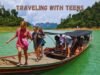PDF (Portable Document Format) has been around for a long time because it is a versatile, easy-to-use option for many use cases. Its versatility and universality have led to this file format being used for distributing marketing material and lead magnets online for a long time. Despite its strengths, PDF has some downsides that everyone who uses it should know.
A Brief Introduction to PDFs
The PDF file format was introduced by Adobe in 1993. The aim was to create a file format that Windows and Unix users could open and view without requiring special programs or worrying about compatibility.
The fixed file layout of PDF files made it compatible with multiple operating systems and ensured they provided a great experience regardless of the device someone was using to view them. These properties are what give the file format its strengths and weaknesses.
PDFs are a Very Secure File Format
The PDF format supports password protection and encryption, which is one of the reasons they are used for important business communication. Users can digitally sign their documents and place passwords on them to ensure only people with access can access, view and edit their content.
Compare this with other document formats that can be opened by anyone who has access to them. A solution to this issue would be using ZIP formats, but that is a cumbersome solution because this format requires additional software. You also need to unzip the contents to a convenient location, which adds an extra layer of complexity many people do not want to deal with.
PDFs are Not Responsive
PDF documents have a fixed layout as mentioned, which means they remain the same size regardless of the size of the device they are viewed on. For this reason, users have to zoom and pan around to view the whole document, which can lead to a poor user experience. In an age where many people view documents on their mobile devices, this requirement introduces complexity and annoyance.
However, that is changing because several mobile apps format the PDF so users do not have to pan or zoom to read or interact with the document. However, using these apps often means losing the formatting inside the PDF document you may be trying to read. Viewing content included in tables and diagrams can become challenging when this happens, so it is a compromise that individuals have to think about before using these apps.
PDFs are Portable
When viewed on a desktop, PDF files provide unparalleled quality because of how much information they carry. When creating marketing materials using this format, you can include branding colours, images, logos, typography and links that enhance the document’s usability and marketing benefits.
Other file formats typically lose such elements. For example, you might need to download specific fonts to view some file formats, but PDFs embed these fonts into one file or package so you or your readers do not have to worry about this.
PDFs are Manageable
If you are considering creating marketing material that you and other people will print, you need a high-quality file that is small enough to send to many people easily and for them to download it without issues even on slow networks.
If you create a PSD or Figma file, you will quickly realise that the file size is too large for many people. The reason is that they contain information about all their layers so designers can edit or manipulate them easily.
With little need to edit PDF files, you can compress them or exclude certain information to keep them as small as possible. The best thing about doing this is that you lose little to no quality or design elements while ending up with an excellent design for screens and print.
They are Not Always Editable
Some PDFs are not editable, which can be a huge problem if you need someone to enter their information. If you have ever tried to enter information into a PDF document, you know how difficult it can be to get the text box to appear in the right place. When it does, the text you enter might not have the same font as the rest of the document, leading to unnecessary design challenges.
The best way to solve this issue is to convert the PDF to Word. With options like Small PDF’s free tool, you do not lose details and get a fully editable Word document. Once done, you can convert the file into a PDF if that is the required format for the recipient.
Although editing difficulties can lead to PDFs not being the best format in specific circumstances, the ability to convert them so easily removes this limitation.
PDF Documents are Less Discoverable Online and On Social Media
Content discoverability is crucial for a business to get its content in front of as many people as possible. Posting content on your website or social media ensures this, but that is not always true for PDF documents.
While they are shareable across social media and through other mediums such as email, they are less discoverable because crawlers are not always able to open them to see and crawl their content. It does happen occasionally where search results include PDF documents if you search for them, but this is often the exception.
For this reason, PDFs can hinder content discoverability. However, that can also be a benefit with lead magnets. You might not want people to see what a lead magnet contains before leaving their contact information. The encapsulation of this information inside PDF files more or less ensures this.
It is Not Possible to Change Their Details Once They Are Distributed
Business details such as pricing or their product and services change constantly. If you create a PDF that contains such information and it changes in the future, there is no way to correct it. The information contained in the file version you sent remains static until someone downloads a newer copy. But how often does that happen?
PDFs are Searchable
Like other document formats, PDFs are easily searchable. Once opened, users can search for specific information inside them. This is especially important if they contain data one wants to use for research or decision-making.
However, keep in mind that retrieving or copying data from a PDF document does not always ensure it will have the same formatting once pasted. The reader might have to format the data if they want to use it outside the file.
There is No Way to Control the Circulation of a PDF
This is an inherent downside of spotting information online or sending a document to someone, and it also applies to PDFs. Once you send it, there is no way to know who the recipient passes it to or how many copies end up in circulation. This can be a significant problem if you send confidential information in a PDF only for someone to pass it along. Even if you lock the information behind a password, they can send that along, too.
PDF files have numerous features that make them an excellent option for marketing purposes. However, they also have downsides that anyone who uses them should know about. For typical use cases, though, they remain a lightweight, secure option that is also great for high-quality printing.